Discover the power of digital parenting with NQ Family Guardian, a dynamic app designed to give you control and peace of mind when it comes to your child’s smartphone use. Experience the convenience of monitoring and managing your child's device use through an intuitive web portal. With a focus on safety and healthy digital habits, this software ensures that you're equipped to oversee your child's online world efficiently.
Embark on a 30-day FREE trial and explore a suite of robust features for just US $4.99 per month. Utilize these cutting-edge tools to maintain a safe and balanced digital environment for your children:
Web Filter: Safeguard your children's online activity by blocking access to inappropriate content.
App Filter: Decide which apps your children can install, promoting responsible usage.
Contact Filter: Protect your kids from unwanted communications by blocking specific numbers.
Monitors: Effortlessly track your child's location, text messages, calls, browsing history, applications, and photos.
Schedules: Implement structured smartphone usage by determining acceptable times for calls, internet browsing, texting, and gaming.
Geofencing: Establish secure zones for your kids and receive alerts if they deviate from these areas.
Remote Portal: Effortlessly adjust your child's smartphone settings from any browser, without needing direct access to their device.
Check-in Feature: Encourage your children to communicate their whereabouts through an easy-to-use check-in system on their smartphones. Additionally, locate them with ease if they forget to check in.
Panic Alarm: Equip your children with a feature allowing them to send an immediate alert with their precise location if they’re in danger.
Getting started is straightforward. Simply download and install the software on your child's smartphone, establish an account, and sign in at the web portal to access the dashboard and monitor your child's activities.
For a comprehensive guide on fostering safe smartphone usage, the Kids and Smartphones Toolkit, developed in collaboration with the National Cybersecurity Alliance, is available to assist in discussing best practices and setting clear boundaries with a bespoke Family Mobile Contract.
Harness the benefits of NQ Family Guardian to create a digital environment that's secure, educational, and conducive to your child's well-being. Download now and empower yourself with the tools to be an effective digital parent in today's tech-centric world.
Requirements (Latest version)
- Android 7 or higher required












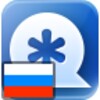












Comments
There are no opinions about NQ Family Guardian yet. Be the first! Comment